how resetter printer epson L300
Epson L300 Printers
how resetter printer epson L300
Resetter printers epson L300
Midmorning bloggers, have you ever get your epson printer problem, at the time of reading out waste ink pad service. It happens because the maximum print point you have exceeded the limit, because it was the text appear. in other words printer you become ABSORBER, in the language of IT time yes. you can do so without the need for technicians, making money in the pockets do not go out at all. If you are going to use the services of a technician in charge ering what amount I do not know if bloggers savers not be aware of an issue that can be resolved. Previously prepared once the application is in use, bloggers can download applications reseternya here.
After bloggers get software resetter epson L300 prepare well mentally and power yes. hehehe
If already prepared everything, turn on the printer and also be connected to the computer.
then open the application reseter bloggers who already downloaded..
If already prepared everything, turn on the printer and also be connected to the computer.
then open the application reseter bloggers who already downloaded..
Select the printer model to be bloggers reset.
After bloggers choose the printer, click partticular adjustment mode.
The printer is ready to use again, do not forget to say hi same family at home yes. (hehehehe), if bloggers get into trouble at the time of the Epson printer reset immediately contact our blogger team. Thank you for your visit, may be useful for all of us.

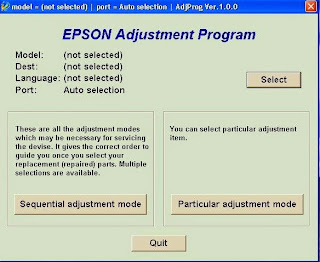
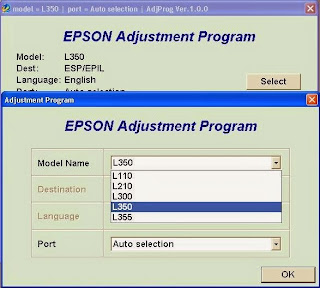


No comments:
Post a Comment